Hello, This is my first blog post about my GSoC project, porting the Plasma Active on KF5/Qt5. With libplasma2 we are able to reuse a lot of code which is being shared between Plasma Desktop, Plasma Active and Plasma Mediacenter. So what has been changed from Plasma Active 1?
- All of the basic Visual stuff is being located inside the toolbox package, containment package and shell package.
- All of the core functionality is inside the libplasma2.
- The toolbox package, containment package and shell package are written with QML2 so it is easier for bug fixing.
The previous week i was working on the Activity Switcher (it is the sliding button on right of your screen), which is written in QML2. The activity Switcher is reusing the activities component for managing the activities. So the only real difference between the Activity Switcher and the desktop Activity Manager, is its layout which has been created with QML2.  This week i was working on the Plasma Active Toolbox, which is written in QML2, and its using the libplasma2 in order to access the configuration panel and the widget explorer. At the moment it will show you the desktop edition, but there are patches on the way for the configuration panel.
This week i was working on the Plasma Active Toolbox, which is written in QML2, and its using the libplasma2 in order to access the configuration panel and the widget explorer. At the moment it will show you the desktop edition, but there are patches on the way for the configuration panel. 
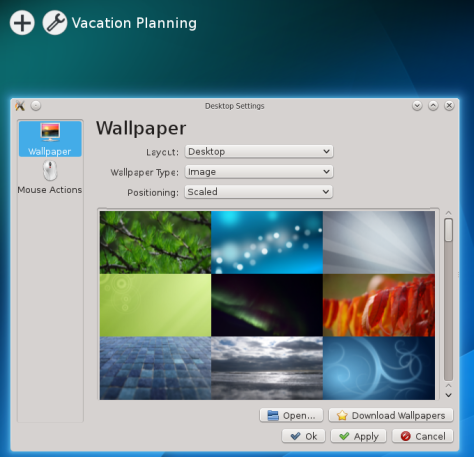
 So how can i build it?
So how can i build it?
- You will need KDE Frameworks, you can find more information about how to build them here.
- Download the Plasma Active from its repository using git. git clone git://anongit.kde.org/plasma-mobile.git –branch frameworks
- cd plasma-mobile && mkdir build && cd build
- cmake -DCMAKE_INSTALL_PREFIX=$KF5 && -DCMAKE_PREFIX_PATH=$KF5 ..
- make && sudo make install
You can find us on irc on the #plasma channel on irc.freenode.net.
Are there emulators to try Plasma Active? Just like the ones Android has?
Not sure if my last comment went through.
I was wondering if there is any Android style SDK available for Plasma Active and specifically an emulator to try Plasma Active. If not does it work in VirtualBox?
Both of your comments have been approved. Because it it Sunday, i was just away from my pc to approve them.
About Plasma Active there images, for Plasma Active 1, which they work on a virtualbox, and as regards the SDK, Plasmate, will allow you to install the plasmoids which you write. So from your desktop, you can use plasmate to install your plasmoid into the Plasma Active device. And by device i mean, your virtualbox, your normal device etc. Also please keep in mind that Plasma Active on Qt5/KF5 is still under heavy development, so it is not usable at the moment.
Moreover, Plasma Active is just a shell, so can install it, on your desktop PC without any trouble, and navigate with your mouse.
Looking good!